Cameo version 9 supports season tickets for events. A single purchase buys a place in a nominated area (if more than one) at each of the nominated event instances. You don’t have to know all of the events or have them open for booking at the time season tickets go on sale: they can be added later. Each season ticket automatically books the included events (as they become available), so capacities and tickets for those events are tracked along with direct sales for those events.
Season tickets are created like other events, with a price plan and “venue”. What makes them a season ticket is the type of their venue.
In the Venues section, there is a new choice, Season ticket, for the Venue Type. This lets you say how many you have available and what area of which events (strictly speaking, event instances) the ticket includes. You can only include events at venues which have single or multiple capacities, not reserved seating (otherwise there would have to be some way for their seats to be selected for each event). You don’t have to include all events initially: for example, if there are going to be others included later for which you don’t yet know the details.
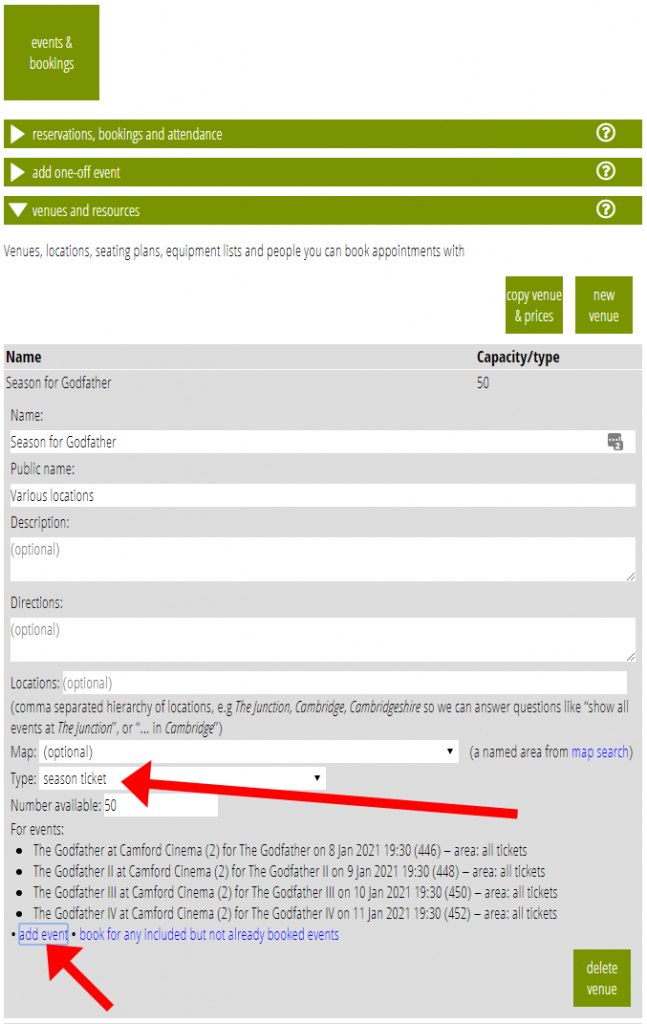
The price plan for the Season Ticket venue sets the price for one or more categories of the season ticket (so you could price adult and student differently, for example), but there should only be one price zone.
Then an Event at that Venue with that Price Plan is what you’d actually sell. You can set the date of the event to anything (a good choice would be that of the first subsidiary event), though you probably don’t want to display the date in the booking form.
Tickets and ticket preference
Unlike ordinary events, the ticket preference for the season ticket event is not used for the season ticket, but for the included events. So if the season ticket preference is for tickets by email, then it will choose email for all the included events. If an included events doesn’t offer email, it will use the next best option instead.
As a result, purchasing a season ticket won’t send any email tickets for the season ticket event in its own right, but will send a receipt / acknowledgement if you choose a template for that, even if they chose email tickets. Therefore, this allows for one of the included events to be un-ticketed (check in from a list, perhaps) even though the season ticket preference is email, without the ticket preferences having to correspond exactly.
When someone buys a season ticket, it first reserves, then finalises, the booking in the usual way, checking against the number of season tickets available. However, on successfully finalising, it then continues to automatically book places in each of the included events. To avoid delaying the season ticket purchase, it does this automatically a short while later.
There is always the possibility that one of the subsidiary events is sold out (or at least, the nominated area is sold out). In this case, a reminder message is posted to that effect to let you sort out what to do manually. In some cases this may mean offering a different area, offering a partial refund, or cancelling it altogether. However, this is likely to be a rare occurrence: most season tickets would be booked early in the season when the included events are nowhere near sold out, perhaps even in advance of general booking.
As it makes each booking (which may involve more than one place if the season ticket has more than one), it issues tickets, if any, in the same way as if they had been issued manually, according to the preference expressed for the season ticket (as noted above). This means they get a series of emails with tickets for each separate included event, and the separate tickets mean you can check them in individually when the time comes. The tickets will show a zero price if price is included in the ticket template (and likewise in the reservations list). This also means the season ticket adjusts the number of each subsidiary event tickets available, so is taken into account when deciding whether an event is sold out.
If the season ticket category chosen (adult, student etc) isn’t available for the included event, then the first available will be selected – apart from how the ticket is labelled, this really shouldn’t matter, as it is still a place (except if there is something special about a place, such as a wheelchair space, but hopefully you wouldn’t put that first). The most likely situation is that for one event you might just price all tickets identically, just have one category. The fact a season ticket is divided adult/student need not then prevent the booking being made for all the subsidiary events or require a precise one-to-one correspondence.
