In addition to a map link, event venues can now also include more information to help customers locate the venue, particularly with a Satnav:
- a post code (most Satnavs work from post codes)
- a What3Words address (helpful for spoken or printed communications)
Contents
Background
You can already include a map link in a venue. We use this in several places:
- event summary and listing from Cameo’s WordPress cameoeventlisting plugin
- booking form event selection and ticket selection steps
- event ticket and receipt emails
- News Builder event summary and event listing blocks
The two new items are presented alongside any map link if they are available for a venue.
Providing a postcode
Enter the postcode for a venue in an event venue in events & bookings → venues and resources (Fig 1: 1).
You don’t need to do anything else: we include the postcode anywhere a map link already appears.
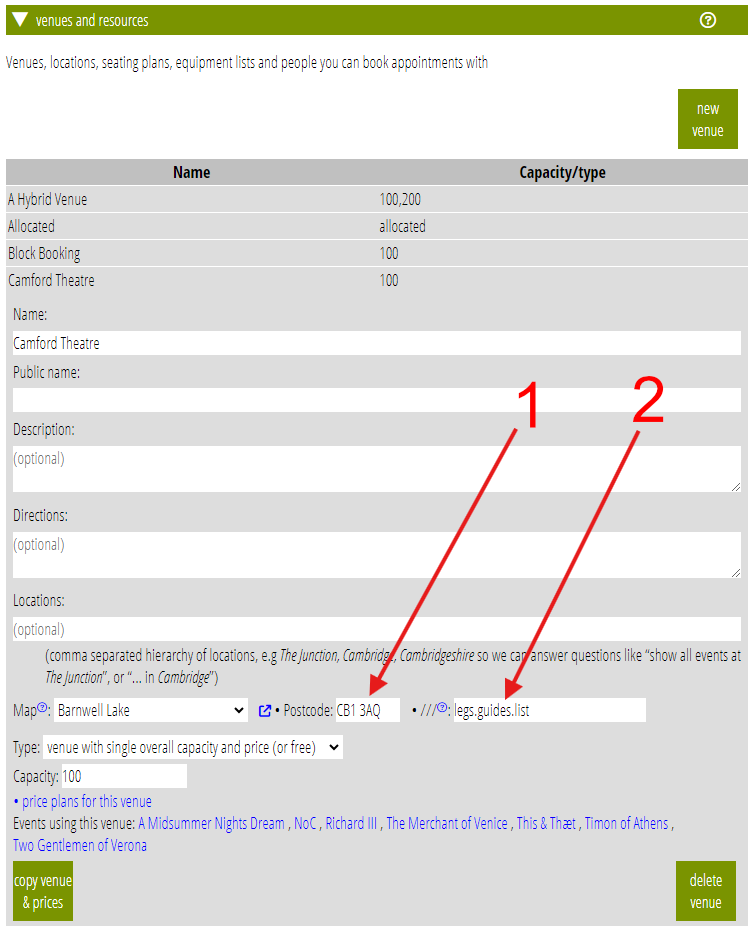
Providing a What3Words address
A What3Words address comprises three words separated by dots. Each such address uniquely identifies a 3m quare on the Earth’s surface. So the resolution is sufficient to indicate a building entrance, for example. It’s conventionally written with three slashes, as in:
Put the address (without the slashes, but including the dots) in the venue definition, alongside map location and postcode (Fig 1: 2).
To obtain a What3Words address:
- go to the What3Words website,
- navigate the map to the location
- zoom in sufficiently to see a grid over the map
- click on the square closest to the entrance to your venue
- copy the three words separated by dots and paste into Cameo’s venue
You don’t need to do anything else: we include the W3W link anywhere a map link already appears.
Presentation
Forms, emails etc present the default map link as:
This doesn’t work well with additional information after it. So when you include either a postcode or W3W link, and the map link starts and ends with opening and closing parentheses, we now replace these with a leading em-dash (—) and space. Bullet symbols separate the new components. For example:
Royal Albert Hall — map · SW7 2AP · ///comb.sharp.works
For new installations (after 20 Aug 2024), this is the default.
