Sending email, and Cameo’s optout form, now support one-click unsubscribe for email messages. This is turned on by default but can be turned off (by administrators) in admin → system preferences. This change is motivated by new GMail requirements for bulk email.
Contents
Background
one-click unsubscribe
One-click unsubscribe means that recipients can, in principle, opt out from bulk email with a single click. Email apps show this as their own button or link. This contrasts with how most opt-outs work, including Cameo until now. The opt-out button leads to a web page, where the user must confirm their wish to opt out. This workflow is not an attempt to make opting out harder. It arises because lots of email goes through link checkers. These extract links, including the opt-out link, from the email. Then they follow them to check the pages they lead to for malicious content.
If the opt-out link worked on a single click, link checkers would opt out all email on the user’s behalf before they even see it. They’ve got smarter because of this. Most now replace the long, cryptic strings in the opt-out URL that identify the recipient with similar length alternative random strings (hoping this won’t identify someone else!). Nevertheless, significant link checkers still exist that don’t do this, so implementing one-click unsubscribe with an ordinary link is hazardous.
opting out directly from the email app
All bulk email content must, by law, include an opt-out link. However, email headers also include hidden details telling the recipient’s email app how the reader can opt out. This allows the app to display its own unsubscribe button(s) if it wants to. This is in addition to any link the content may include.
Those details include:
- a URL, often the same as the one for the content’s explicit opt-out link. If the email app chooses to use this, clicking the app’s unsubscribe button would direct the user to that page. For Cameo, that is the page containing the optout form.
- an email address, to which opt-out requests can be sent. If the email app chooses to use this, the app’s unsubscribe button would prepare and send an email requesting opt-out.
new requirements
In February 2024, Google announced some significant additional requirements for email sent to GMail and Workspace that it is willing to receive. As they control maybe half the domestic market, essentially this means all email must conform.
Most of the requirements are technical; Cameo has always been conformant. However, one new one says bulk email must offer one-click unsubscribe. While this only applies to more than 5,000 messages, the writing is one the wall. It makes sense to apply this across the board. The hidden email header must include an opt-out URL that works with one click: no follow up buttons.
The specification for this avoids the problem of link checkers. It does so by specifying an alternative way to follow the link, akin to a web form, rather than just a simple link. The app’s unsubscribe button is effectively a simple form with just that one button in it. Link checkers do not do this: it would cause chaos if they submitted forms on your behalf!
Sending email
Other than the switch in admin → system preferences to turn one-click opt-out on or off (Fig 1), you send email in exactly the same way. The system deals with inserting the one-click opt-out instructions.
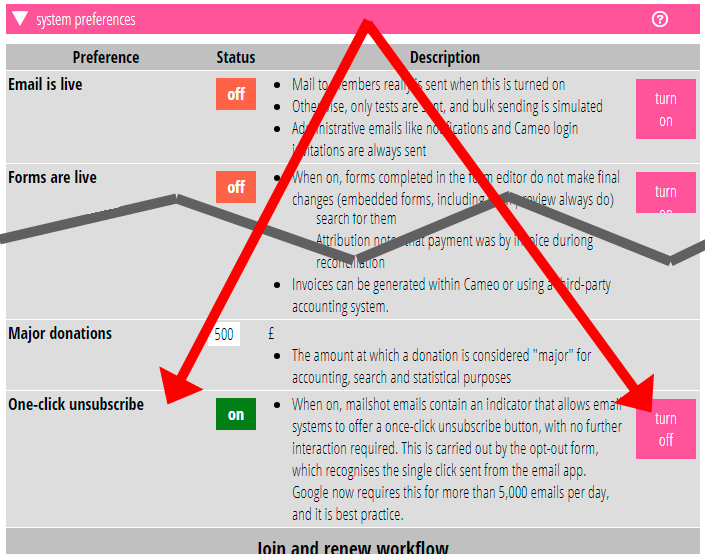
Explicit opt-out links in the email (usually the footer) also continue to work as before. These still require confirmation in Cameo’s optout form, for the reasons outlined above. You can’t have forms in email content, so one-click unsubscribe cannot operate safely there.
However, if the email app offers its own opt-out button, that may or may not be one-click. Cameo offers them the possibility, but they do not have to use it. In either case, though, Cameo now provides a different link from the explicit one in the email. That link first goes to Cameo, which implements the one-click opt-out if requested. Either way, it then redirects to the opt-out form.
Optout form
The optout form differs slightly. If the opt-out action is one-click then the form confirms the opt-out has already happened rather than offering to do it. This is largely a matter of wording (Fig 4). You can still offer additional options, exactly as before, such as:
- opt out from all
- resign
- manage other list subscriptions
In the form editor at forms → form editor, it would be unfortunate if the optout form automatically opted-out someone every time you re-load the form while editing it. Therefore, the alternative wording is available as a simulation by changing a form setting (![]() , Figs 2 & 3). The only time someone using the form would see the alternate wording is if they followed their email app’s one-click opt-out button.
, Figs 2 & 3). The only time someone using the form would see the alternate wording is if they followed their email app’s one-click opt-out button.
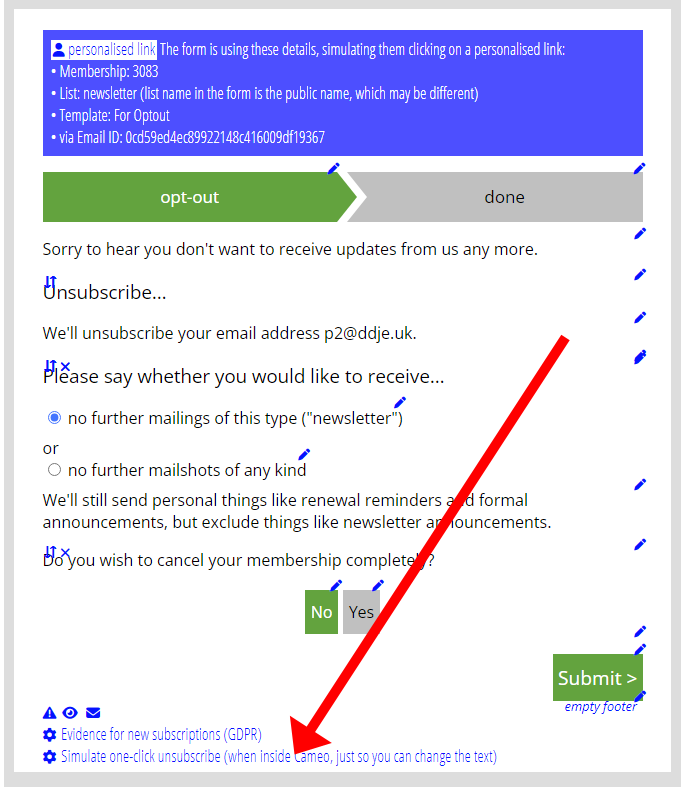
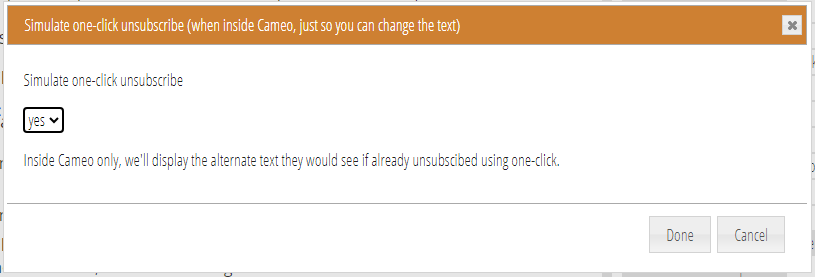
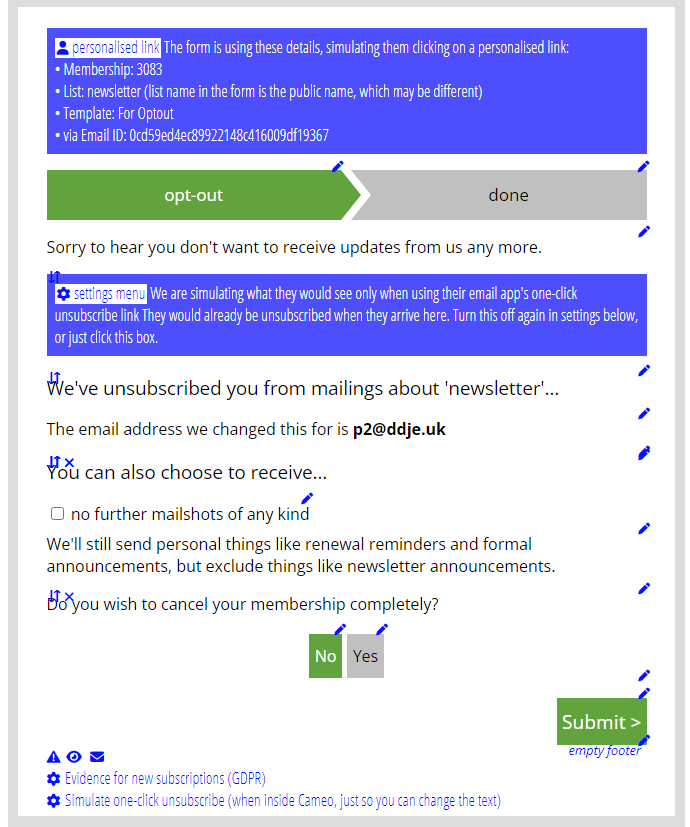
Unsubscribe by email
The instructions that allow an email app to show an unsubscribe button offer two ways for them to do this, by:
- a link to your website, as above; or
- automatically sending an email requesting unsubscribe
Apple Mail appears to always do the latter. GMail sometimes does, sometimes works with the link, and sometimes doesn’t offer an button at all.
Previously, the app unsubscribing by email sent it to the From address. If you then forwarded the email to Cameo’s unsubscribe email address, it would process this for you.
Now, however, the email is sent direct to Cameo and processed automatically. Cameo only needs to involve you (via a notification) if it can’t actually do the job for some reason.
