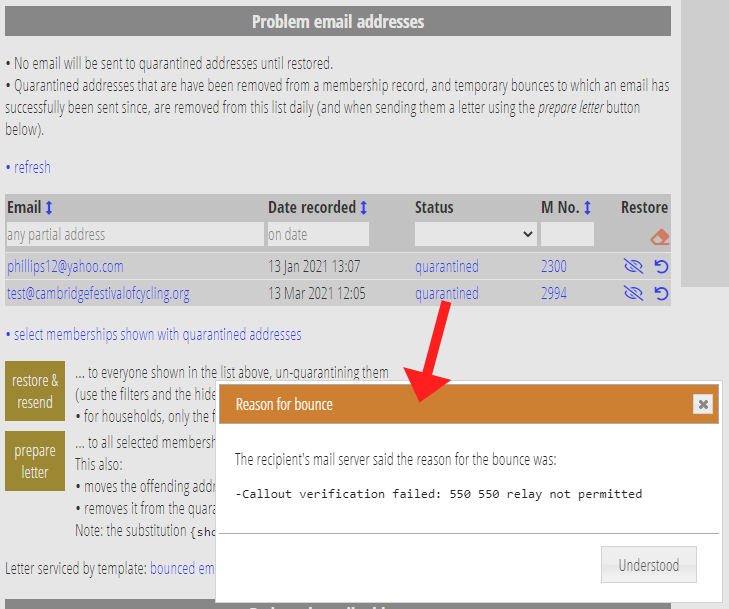The problem emails (bounces) list in sent emails on the communications menu now includes:
- the ability to restore (re-instate) quarantined addresses and resend the failed email at the same time and in bulk
- the reason for the quarantine
- a refresh link
Contents
Bulk restore and re-send
The new restore & re-send button underneath the table (Fig 1: 2) re-instates the quarantined email addresses shown in the table and re-sends the corresponding email.
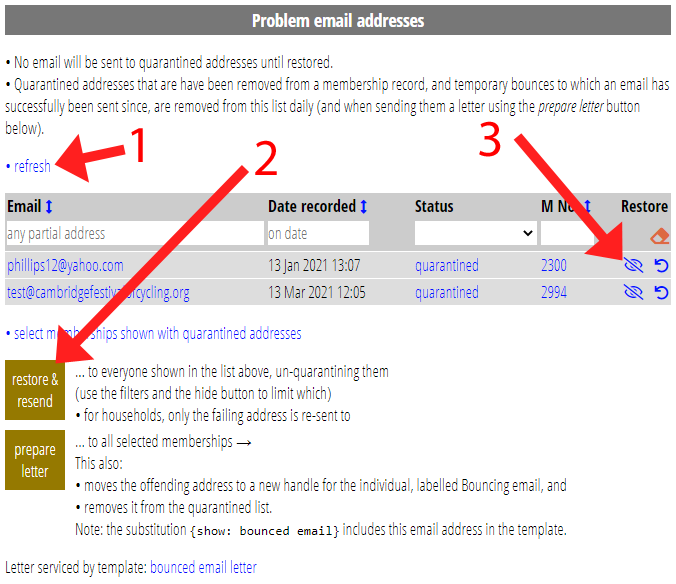
This is useful when a provider has bounced a whole series of emails and has then fixed the problem. For example, a block list used by that provider included your server.
Restore & re-send works on all rows in the table. Use the table filters and the new hide row button (Fig 1 3) to reduce the list to those you want to re-instate and re-send.
Re-sent mails are added to Pending Emails in the usual way, so there is a short delay during which you can see the result and change your mind.
Refresh
The refresh link above the table (Fig 1: 1) updates the table with any further bounces added since first displayed.
Reason
Click the word quarantine or whatever (Fig 2) to see the reason for this. (The text can be quite long so it isn’t practical to put it in the table directly).