When automated email requests to unsubscribe from a list are received (usually sent when someone clicks an unsubscribe button in their email app), you can now forward them to Cameo for automatic processing.
Send them to unsubscribe at Cameo’s inbox email address. For example, unsubscribe@to.cameo.example.com. Add the email to your address book so you don’t have to remember it.
Contents
Background
When a mailshot is sent from Cameo, an invisible header is included (called List-unsubscribe). Some email apps respond to this by adding an unsubscribe button or link next to the email (this is in addition to any opt-out link that you explicitly included in the email itself).
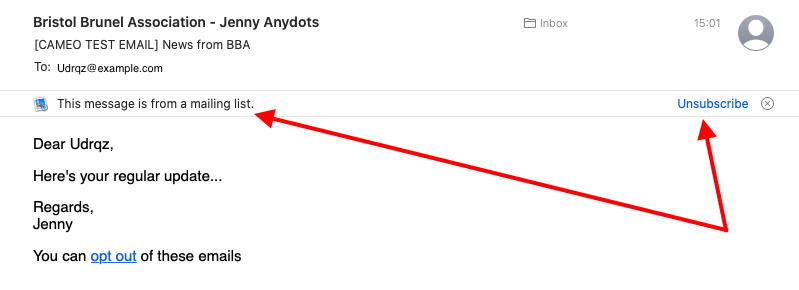
Not all email apps do this, and not all those that can do it for all emails. Generally, they will only show the button for sources they deem trustworthy.
The List-unsubscribe header provides for two possibilities:
- a URL which would allow them to opt-out: typically the same as any explicit opt-out link
- an email address to which opt-out requests can be sent. Currently, Cameo sets this to respond to the original sender of the email, as set in the From address in the template.
Most email apps ignore the URL and just send an email. The person doing the opt-out isn’t usually aware this is what is happening when they press the button, though they would see the email in their Sent Items folder if they looked.
Handling opt-out emails
You can email quite a few things to Cameo so long as incoming email is turned on. See the main email address and variations in profile → incoming email. The unsubscribe address is just one more of these.
If you receive an email generated by the List-unsubscribe mechanism, it should be sufficient to forward this to Cameo’s new +unsubscribe email address:
- Cameo can work out who they are because forwarding will include the From email address in the body of the forwarded email, which typically looks something like this (you’ll have seen many emails like this, though it’s just a convention):
---------- Forwarded message ----------
From: Jane Doe <jdoe@example.com>
Date: 16 Jun 2020, 14:30 +0100
To: Rosalind Franklin <rf@myorg.com>
Subject: Unsubscribe 'some template'
so jdoe@example.com can be extracted from that pattern of text and used to identify them. - Cameo can work out which list it should unsubscribe them from because the mailshot arranges that the subject line of the unsubscribe request contains the name of the template which was used to send it, and its audience is the name of the list from which they will be opted-out.
Notifications
A completed opt-out also posts a reminder message, so you can see it has been done. You can have these emailed to you by subscribing to the message tag EmailedUnsubscribe.
