You can offer a price in an event venue’s price plan which accepts an offer code from among more than one possible code.
You can restrict the number of times an offer code is used by each membership and how long the code is valid for.
Offer codes used are recorded.
Contents
Background
You could already offer a discount on an event booking to someone who quoted a correct offer code. These codes are generic: anyone can use them if they know them, like a coupon rather than a phone top up voucher. They could previously be used freely for multiple bookings. The only effect of quoting a code was previously to allow booking to proceed at the discounted price. You could and still can, however, limit purchase of these to members by also requiring member-only purchases at that price.
Multiple codes
Now, you can provide more than one possible code the purchaser can enter to obtain the discounted price. This allows you to circulate similar offers to different potential customer groups. To do this, just enter the relevant codes separated by commas (in fact, any combination of commas, spaces and semicolons) in the box for permitted offer codes in the price plan (Fig 1). For example:
FIRSTOFFER, SECONDOFFER
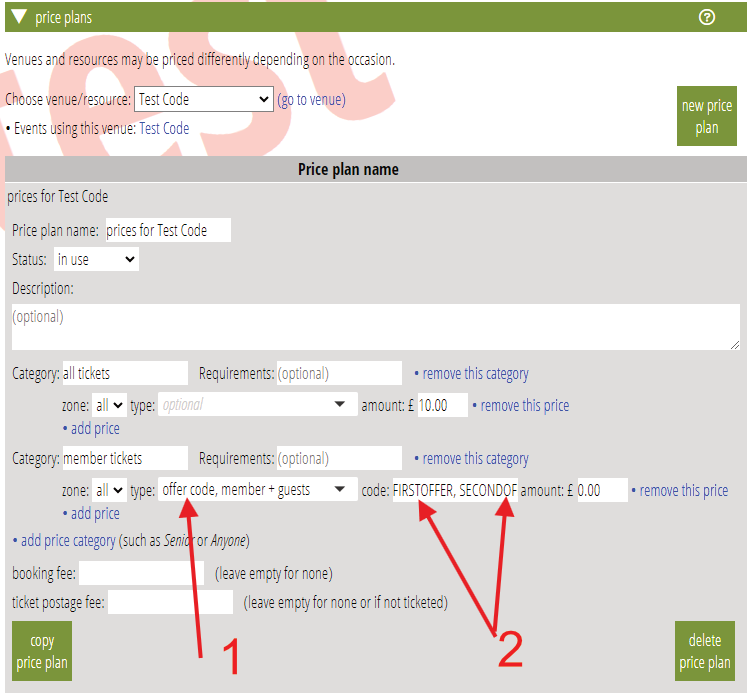
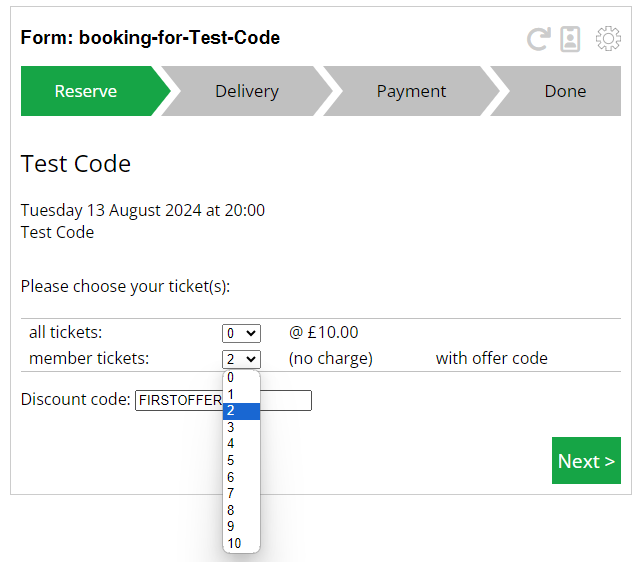
Number of times used
You can restrict how often a code is used. To do this, enter the code or codes in the price plan, as above. But then, also add each code to the list of available discount codes in trading → discount codes (Fig 3).
You should select use count as the type of discount code (Fig 3: 1). Any other type is ignored in this context. Then set the maximum number of times the code can be used as its value (Fig 3: 2). Often this would be 1.
Number of times used is counted against membership, not individual. The email address they quote is used to identify the membership.
In this way, you can also use the existing facility to restrict the date range over which the codes can be used (Fig 3: 3). However, that is already restricted to some extent because events are naturally time-limited. If you wan to offer cheaper “early-bird” tickets, price plans already offer this facility in a much more direct way. But if bookings are going slowly, you could issue a time-limited offer code to try to boost sales.
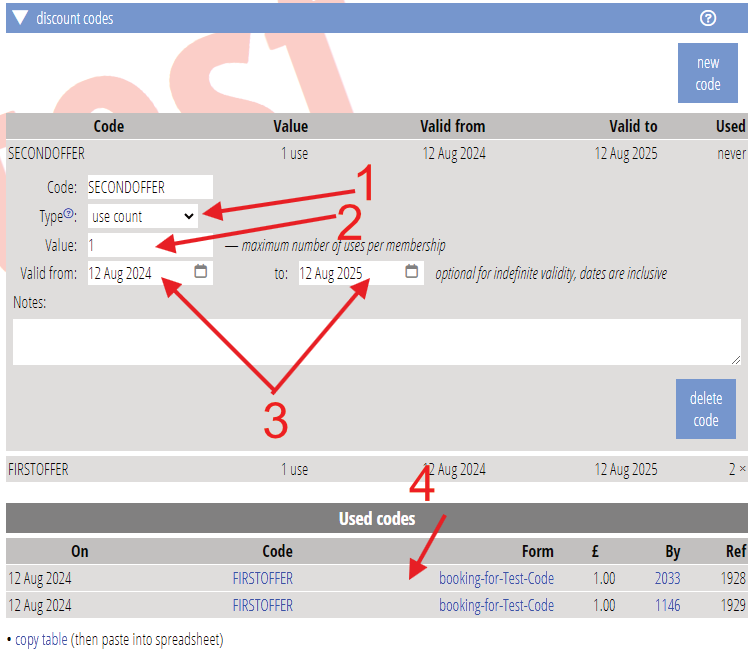
Monitoring offer code use
You can see which bookings used an offer code in the list of reservations in events & bookings → reservations, bookings and attendance. With multiple codes, this shows the code that was actually used.
However, previously this wasn’t shown in the spreadsheets generated by the expected csv and attendance csv buttons in events & bookings → reservations, bookings and attendance. It now is: the code used is shown in a new column in the CSV file.
Those apply whether or not the code is also managed by trading → discount codes. When it is, though, you can also see uses of those codes in that section (Fig 3: 4). It is this list that is used to check re-use.
Caveats
Any discount code like this that doesn’t itself have an accounted-for intrinsic value is is open to abuse. Indeed, that is not, perhaps, the correct word. The whole point of non-personal offer-codes is to encourage sales. They are like coupons, not like phone top-up vouchers (which Cameo also supports, separately).
Anyone can pass on the code for someone else to use. Anyone can work around the limit by using a different email address.
However, also restricting the purchase to members makes this harder. There are still avenues for abuse. For example, when offering multiple acceptable codes, someone could the different codes for different bookings if they know them.
