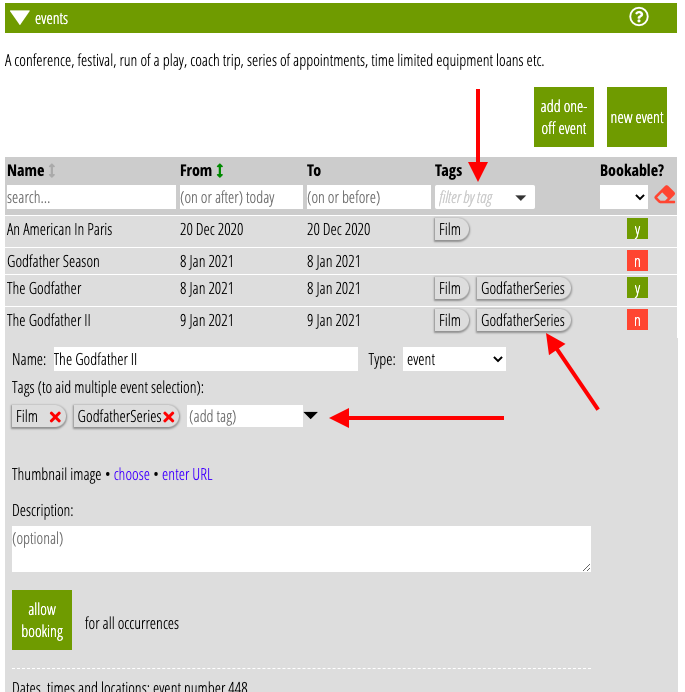Tags replace classes assigned to events. They serve the same purpose. They group events together in the same way. All existing event class names have been converted to tags.
Contents
Why the change?
This change has a number of advantages:
- tag is more familiar terminology both within Cameo and more generally on social media.
- using Cameo’s common mechanism for managing tags means:
- it looks the same as elsewhere,
- you can filter events by tag.
- you have prompts for existing tags so you don’t have to know the names.
- events no longer need separate code – they use the same code as elsewhere – so easier to maintain.
What is affected?
There are four places where this change shows up:
- Event definitions in Events & bookings > Events (Fig 1). Select tag(s) (or type a new one) rather than typing a list of class names.
- Selecting a group of events by tag instead of class in a booking form’s default query parameters. Note that existing booking forms using a class query parameter keep the parameter name
class=...so existing URLs continue to work. New booking forms default totag=...but this can be changed (in both new and existing forms) if you wish. - Selecting events by tag instead of class in a list with source event class attendees.
- Filtering bookings in Events & bookings > Reservations, bookings and attendance. Select tag(s) to filter on rather than typing class names.