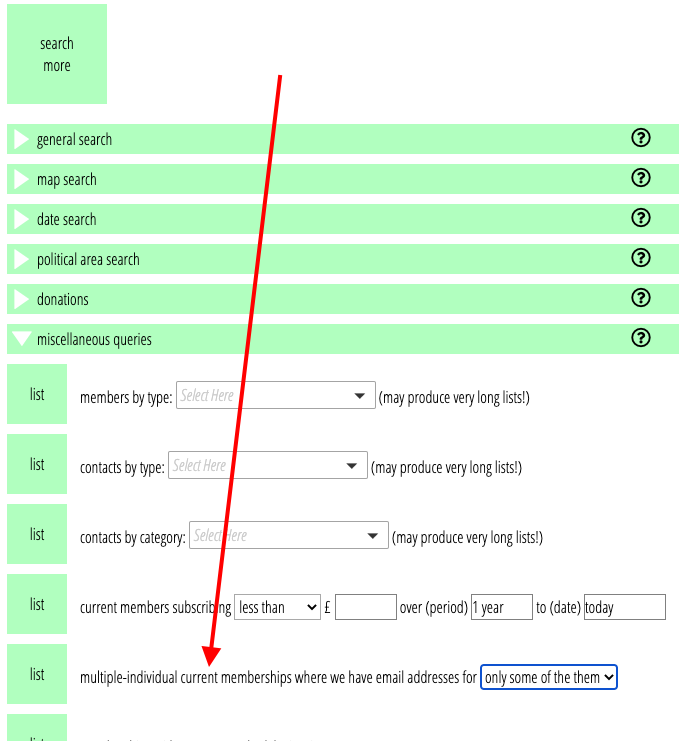Two new features are available to help target email effectively:
- A miscellaneous search for multi-person (household) current memberships which can select those with email addresses for everyone, for just some of them, or no one (Fig 1); and
- A conditional substitution
{if: missing email}with which you can insert text in your template when any individual is missing an email address. For example, you can let your household members who do have an email address know that others in their household can obtain a personalised service if they can provide an email address.