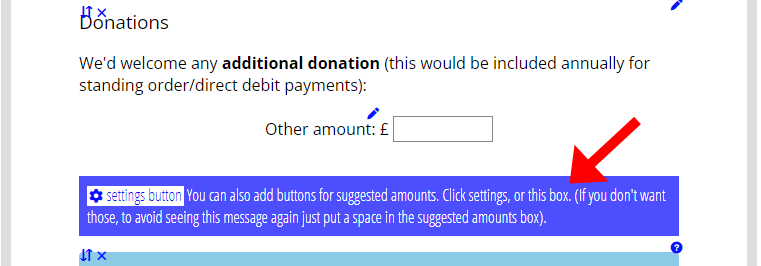Forms which have the option to ask for a donation can now have buttons for suggested amounts (Fig 1:1) in addition to a box where they can enter an amount manually.
These forms provide this option:
- join
- renew
- booking (for events)
- shopping (for merchandise)
- payment (in addition to the various existing options)
At the same time, the join and renew forms include further options related to discounts and surcharges in membership types (which have their own article).
Contents
Background
Most forms which take payment also include the option to ask for an (additional) donation. When selected, the form displays:
- An introductory paragraph (Fig 1: 3), and
- A box to enter an amount (Fig 1: 4), with its own caption (Fig 1: 5)
Entering an amount in the box adjusts the totals shown as payable.
Unless you set some suggested amounts, your forms continue to look and behave the same as before.
Suggested amounts
When you include suggested amounts buttons, clicking one has the same effect as typing the equivalent amount manually in the box. Buttons have the advantage that:
- they are easy to click so a donation is more likely, and
- by providing amounts you can set expectations. There is plenty of psychological evidence that many people will choose the second option when presented with a choice like this.
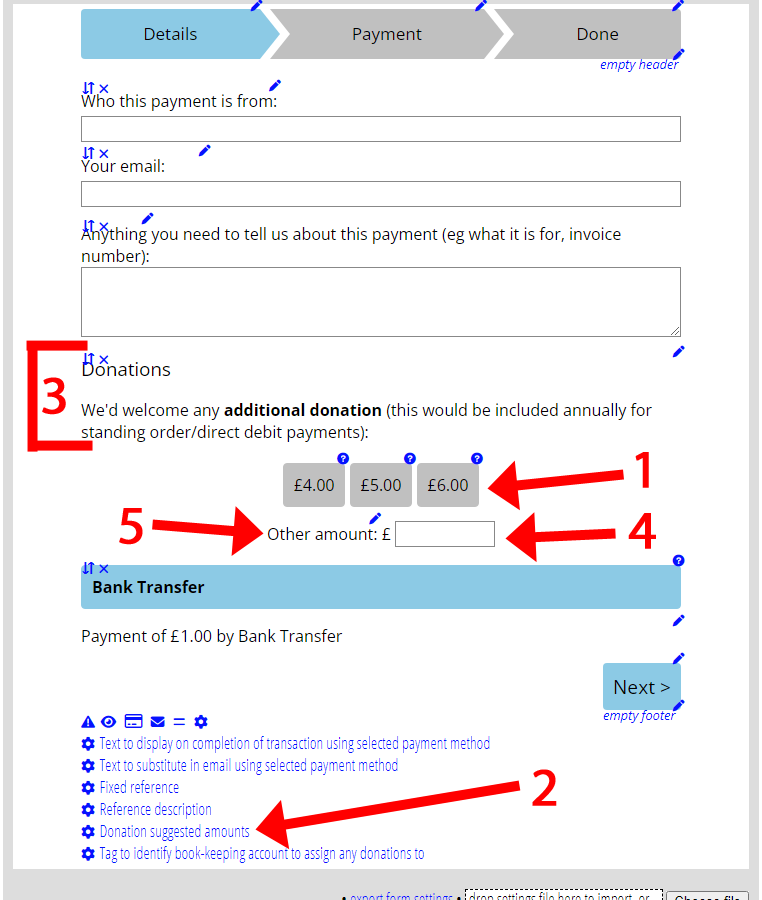
You can set as many different suggested amounts as you like. The amounts show up on buttons above the box for entering an amount manually (Fig 1: 1). (Obviously, this only happens when the option to ask for a donation is turned on in the first place). Forms are independent from each other, so you need to say for each form whether suggestions are displayed and for how much.
To set suggested amounts, use the donation suggested amounts setting (![]() : Fig 1: 2). Enter a list of amounts (separated with commas and/or spaces, with or without currency symbols – they will always include currency symbols when displayed in the form; Fig 2).
: Fig 1: 2). Enter a list of amounts (separated with commas and/or spaces, with or without currency symbols – they will always include currency symbols when displayed in the form; Fig 2).
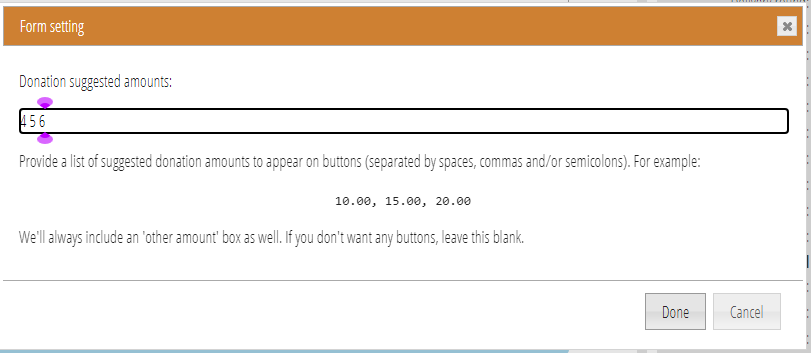
The default caption for the manual amount box reads Additional donation: so you should probably also change that to e.g. Other amount: (Fig 1: 5).
When you include a request for donations, initially the form editor prompts you to provide suggested amounts (Fig 3). If you don’t want to do that, just put a space for suggested amounts: the message will go away.