You can now click a substitution in the list of available substitutions in a plain text form setting, caption or error message to insert it into your text.
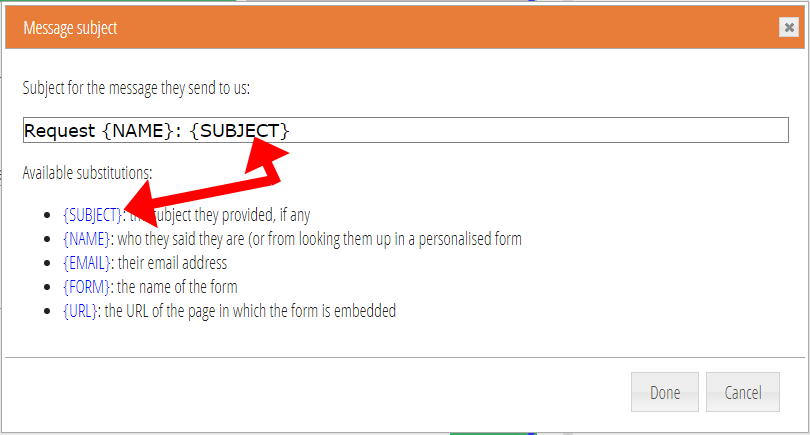
Substitutions are a means of varying the text which appears in a form or its result according to context, such as including the text someone enters in one of the form fields. They are uppercase names enclosed in curly braces. For example: {NAME}. The available substitutions are listed underneath the box where you enter your text, for many form settings (![]() ), captions(
), captions(![]() ) and error messages (
) and error messages (![]() ).
).
Substitutions in formatted text settings and captions could already be inserted by choosing them from the Substitutions menu in the text editor, but for plain text you had to type them.
Now, you can click the substitution to insert it at the caret position in your text for these plain text settings and captions, which is both easier and more accurate.
