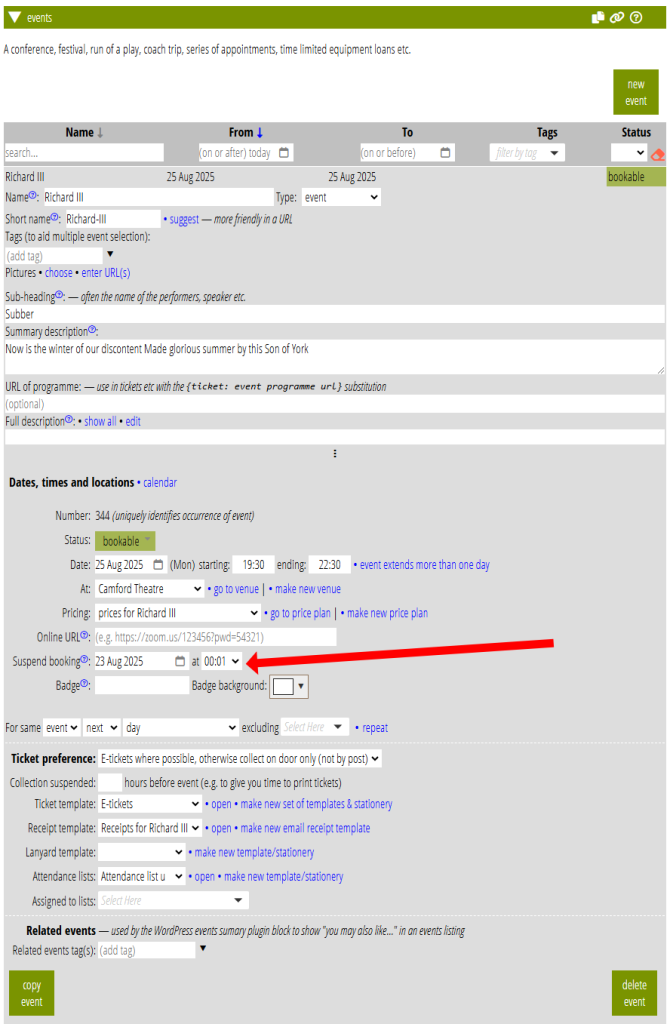You can now arrange to suspend booking for an event (or occurrence, when you have more than one) at a particular date and time in advance.
Contents
Background
When you suspend bookings, the booking form prevents people from booking any longer. You do this by changing the status of the event to suspended in events & bookings → events. This may be because you need some time to prepare attendance lists before the event. Or, perhaps something unpredictable has happened. For example, your performer is unwell, so you don’t want to take any more bookings until you know for sure.
This is quite similar to status public. In that case you are advertising the event and anticipate opening for booking later. For suspended, bookings have been open, but are now closed. The effect is much the same. You can already open bookings (i.e. move from public to bookable) automatically at the date and time you specify.
You can still make box-office bookings when an event is suspended (whether manually or automatically).
Any bookings in progress when the event is suspended are allowed to complete (and will time out if they don’t).
If you are using Cameo’s event listings WordPress plugin, bear in mind it caches the content. That means it only reflects suspension of booking in listings shortly after midnight. However, you can refresh the cache manually by visiting the listings page while logged in to WordPress. However, if someone does get to the booking form because of this, the form will not let them proceed.
Turning on automatic suspension
If you know you in advance that want to suspend booking at a particular date and time, you can now tell Cameo that date and time for it to happen automatically (Fig 1). The suspension must be in the future but before the event starts. You can only do this when:
- the current event status is public or bookable, and
- the event must be bookable at the time the automatic suspension is due to take effect. It may be public now, but you expect that to change, either automatically or manually, before the suspension takes effect.
To rescind automatic suspension, just clear the date. If you change a suspended event to bookable and the automatic suspension date is still present, then it will change back again. That may possibly mean almost immediately if the date has already passed.