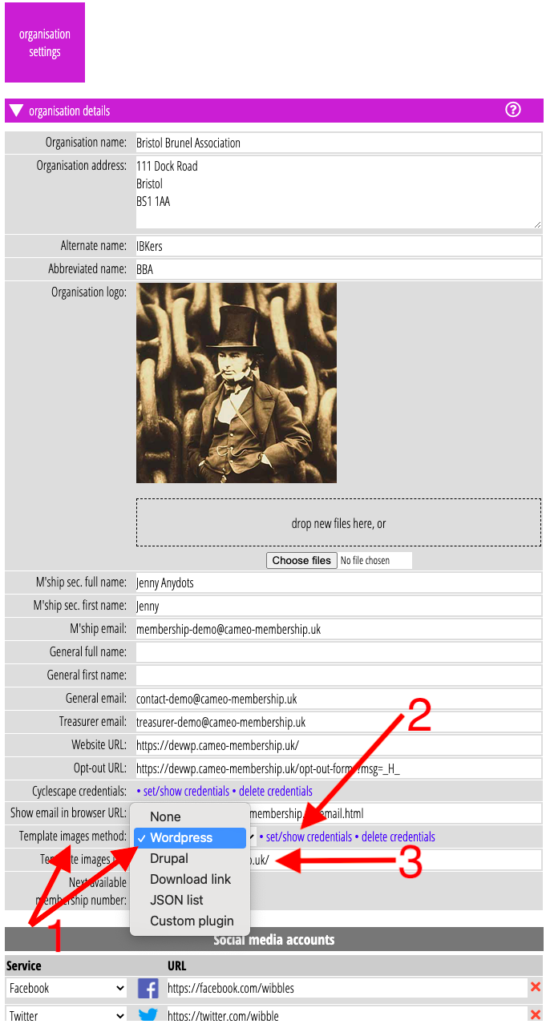Some WordPress (and other) sites disable their public API. Cameo uses that to display a set of images to choose from when inserting an image using the template editor. WordPress can still provide access to its image list using an application password.
Cameo now provides a box to enter this password so protected sites can still offer their images to Cameo. This box is only accessible to Cameo users with administrative privileges.
A comprehensive tutorial about setting up the connection to images on your public web site is available.
Set the WordPress user name and application password in organisation details, using set/show credentials (Fig 1: 2) (Fig 1: 1) alongside the selector which says what kind of site you are obtaining the list of images from.