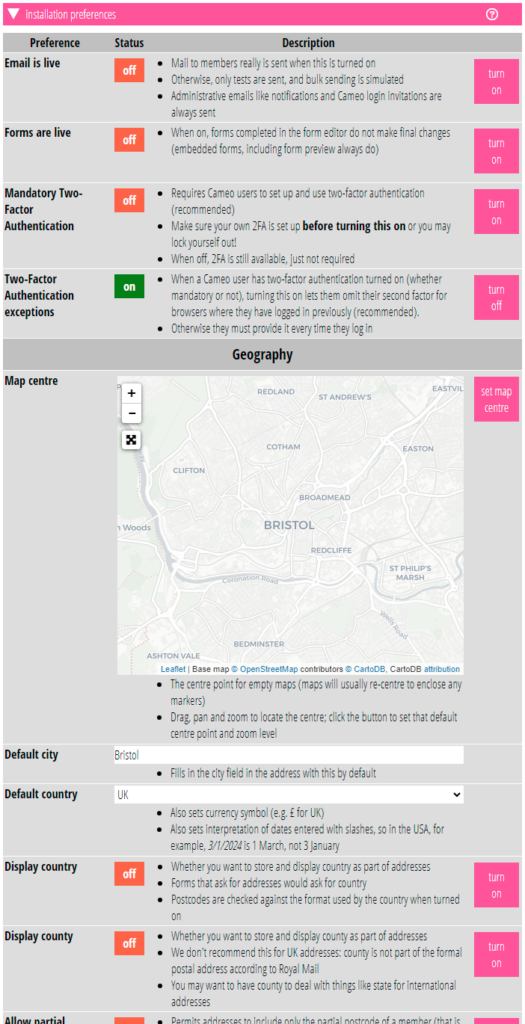You can now control system preferences which affect workflow, available tools and appearance, in a new section in the admin menu. While these have always been present behind the scenes, there was previously no user interface for them.
Contents
Background
Cameo has numerous options which affect what it offers and how it does things. For example, if your organisation is not able to use Gift Aid, we don’t show any controls for it.
Previously, these were only available by request. Now, however, you can adjust these yourself, from admin → system preferences.
Adjusting preferences
The list of preferences available is quite long (Fig 1). Normally, though, you would only change these on first use or when changing for testing to a live system. Each has an explanation of what it does.
Preferences fall into five groups:
- essential controls
- geography
- membership tools
- join and renew workflow
- redundant information
Everyone’s page is re-loaded when you make a change to one of these settings, so they pick up the new values.
Permissions
System preferences do not include visibility of major features, such as events and trading. You can suppress these just by not including them among users’ permissions.