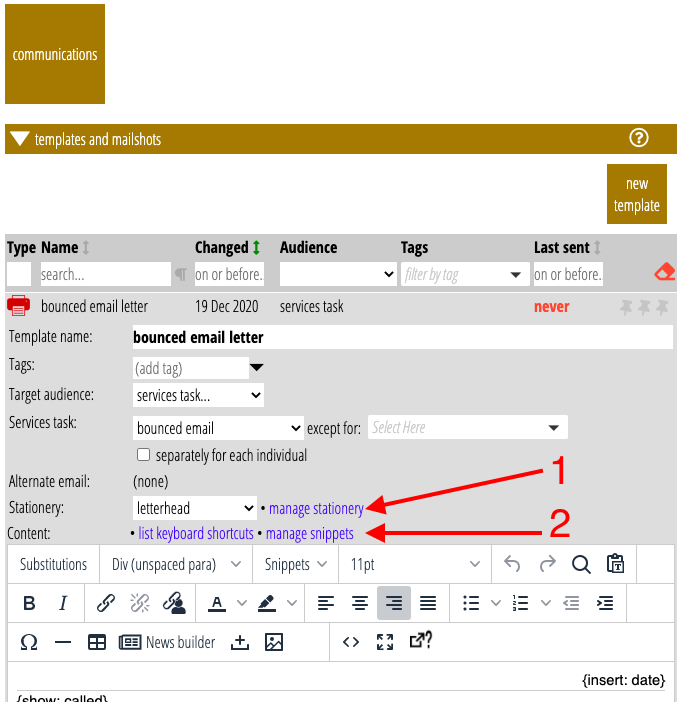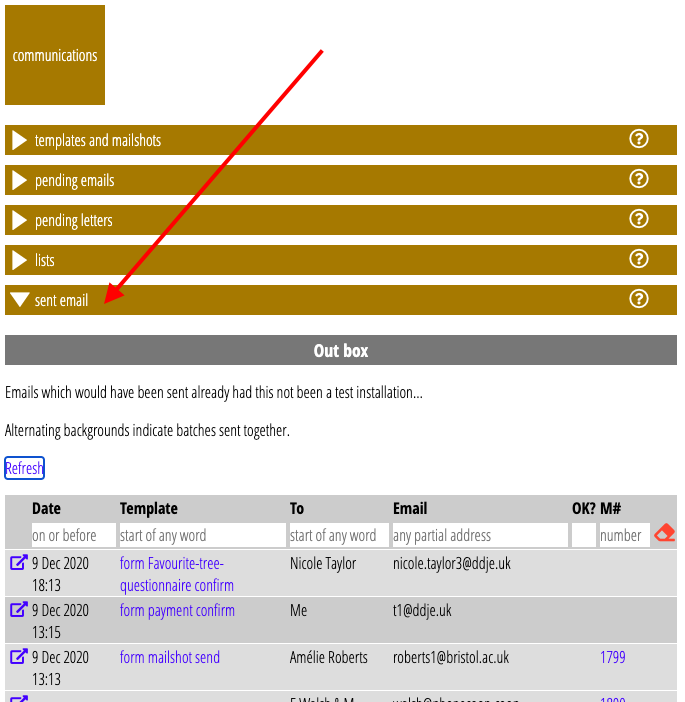Several sections in Cameo have been re-arranged:
- Snippets and Stationery no longer occupy sections in their own right in the Communications menu. Reach them instead through links in template detail, which open a box on top containing the same tools as before:
- Access Stationery via manage stationery alongside the stationery selection menu in letter templates (stationery is only relevant to letter templates; Fig 1: 1)
- Access Snippets via manage snippets just above the snippets menu in the template editor (Fig 1: 2)
- Out Box and Problem Emails have moved from the Library menu to Communications. The new Sent Emails section in Communications combines both of these in a single section (Fig 2).
All of these work exactly as they did previously. The only change makes problem email addresses click-able to filter the list of sent emails by that address.