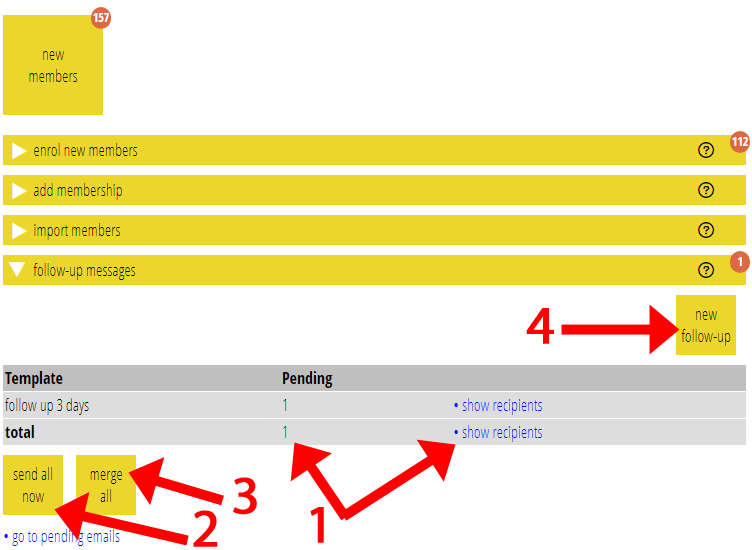Follow-up messages offer a way to send messages to recently enrolled members some days after enrollment. This avoids overloading them with information at enrolment or in the membership form.
In due course, I also hope to provide a new form through which you can collect additional, non-vital membership information, perhaps some that you currently collect in the membership form and can leave until later. Follow-up messages would include personalised links to that form.
Contents
List and template
Note that there is a shortcut to create both the list and template described here: see the following section. But it helps to know how it works.
Follow-ups work via automatic lists with the new source follow-up messages (Fig 1: 1). You give a list option for the number of days after enrollment it should include people (Fig 1: 2). They stay on the list for up to fourteen days after that (to give you time to send them). They drop off the list once a message has been sent to them using that list.
Create a template in the usual way for the message you want to send, with a follow-up messages list as its audience. The template could be an email, a letter or an email with an equivalent letter.
To keep you in control, we don’t send messages automatically. Cameo notifies you in the early morning if any follow-up messages are due, reminding you to send them.
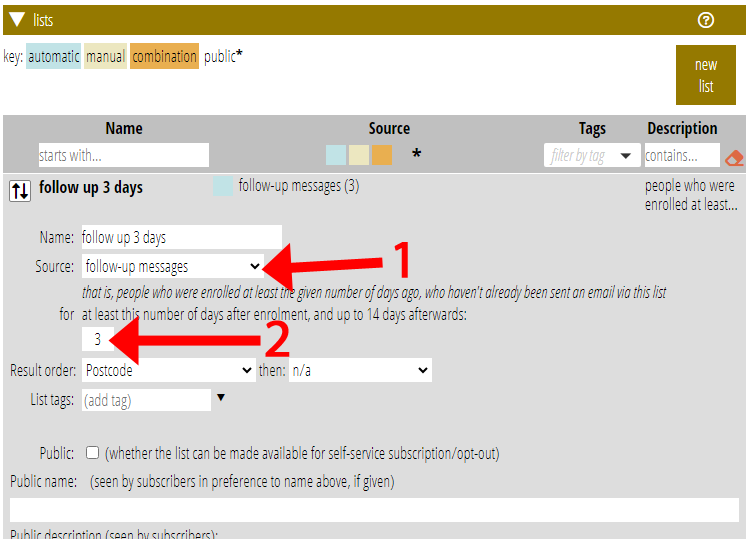
Follow-up messages section
You don’t have to send each template separately. A new section, new members → follow-up messages (Fig 2), summarises pending follow-ups (Fig 2: 1) and provides a one-click button to send them.
If there are any messages due, you can prepare them all together using either send all now (Fig 2: 2) or merge all (Fig 2: 3).
You can also make a new follow-up list and template pair here. The new follow-up button (Fig 2: 4):
- asks you how many days after enrollment, then
- makes an email template and a follow-up messages list
- takes you to the template to provide the subject and wording.
(If you wanted a letter instead, delete the email and make a new letter template with the same audience).