A new section, Donations, in Search More offers more information about donations (Fig 1: 1). Access to this section requires financial privileges.
Listing those donating at least a specified amount over a given period had been one of the queries in the Miscellaneous Queries section in Search More for some time. This has moved, to become the first part of the new Donations section (Fig 1: 2).
As well as searching for the members concerned it also produces a separate table of results. In particular, this table shows the total donation amounts for each record, which could previously only have been computed laboriously by hand. This table can be copied to a spreadsheet (Fig 1: 3) for further processing (just paste into Microsoft Excel or Google Sheets).
The second part of the Donations section totals anonymous donations (Fig 1: 4), broken down by the references assigned to them, again over a specified period. As anonymous attribution (see below) was only introduced as part of this change, there will be nothing included for reconciliations before 18 December 2019.
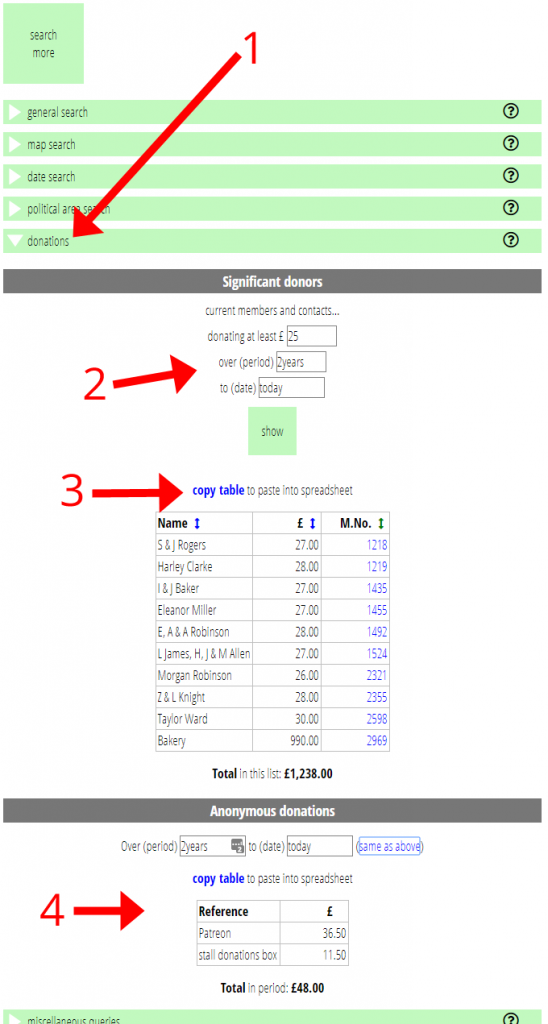
Anonymous donation payment attribution
Attributing a payment as an anonymous donation is similar to any other payment attribution. For a direct payment into a bank account, during reconciliation, choose anonymous donation from the attribution type menu (Fig 2). You can also optionally provide a reference. Being consistent with use of references for these will help classifying them in the table in the Donations section.
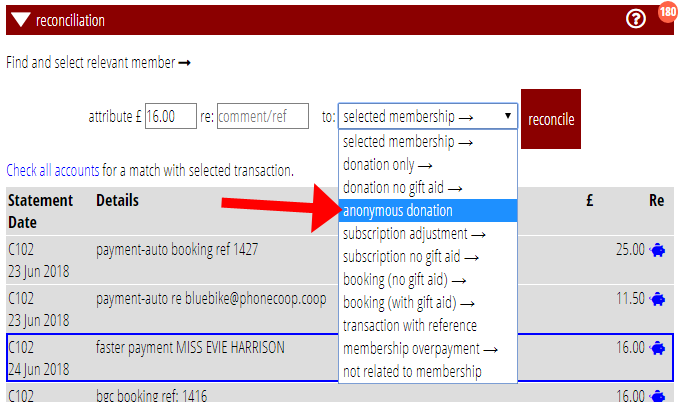
Similarly, for cache and cheques, add an anonymous donation line to the breakdown of a cheque or cash deposit item, with the amount and any reference (Fig. 3), in the same way you would an “other” amount.
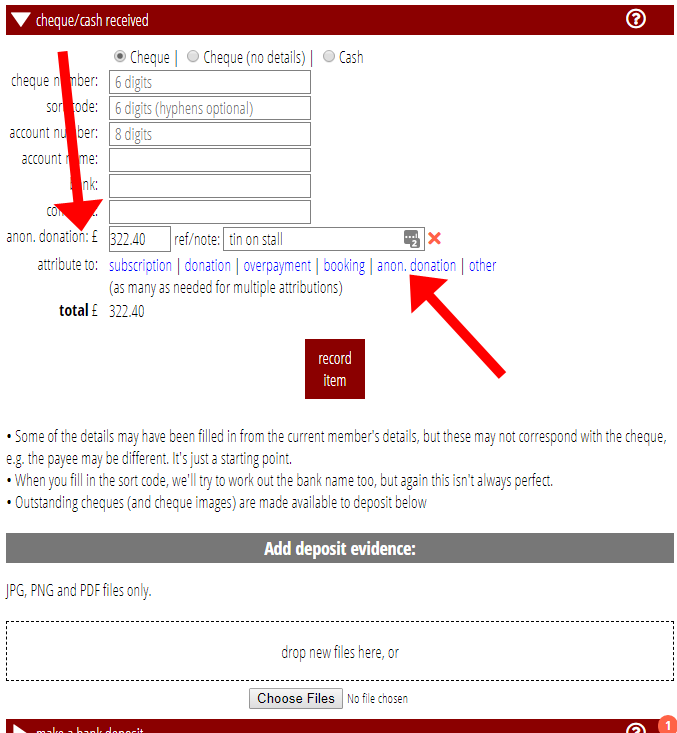
As well as being reported in the anonymous donations part of the Donations section, anonymous donations are also labelled as such, along with any reference, in:
- bank statements,
- statement downloads (and therefore export to accounting), and
- deposit listing in Accounting Info.
